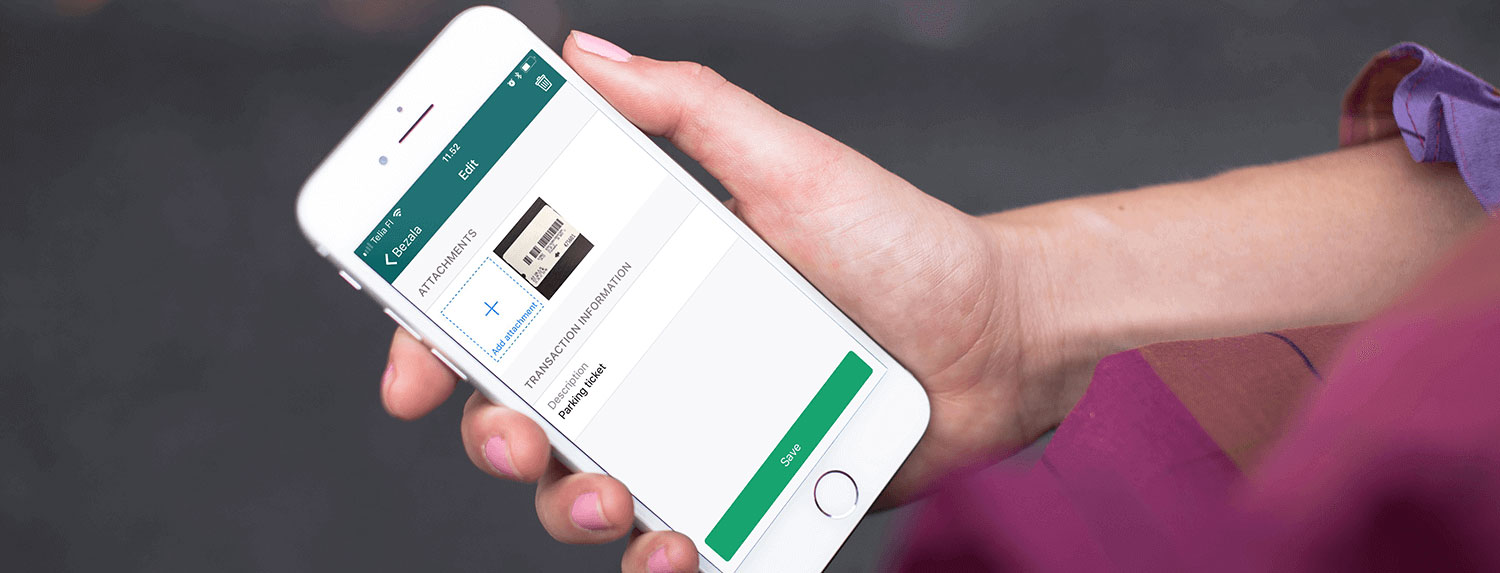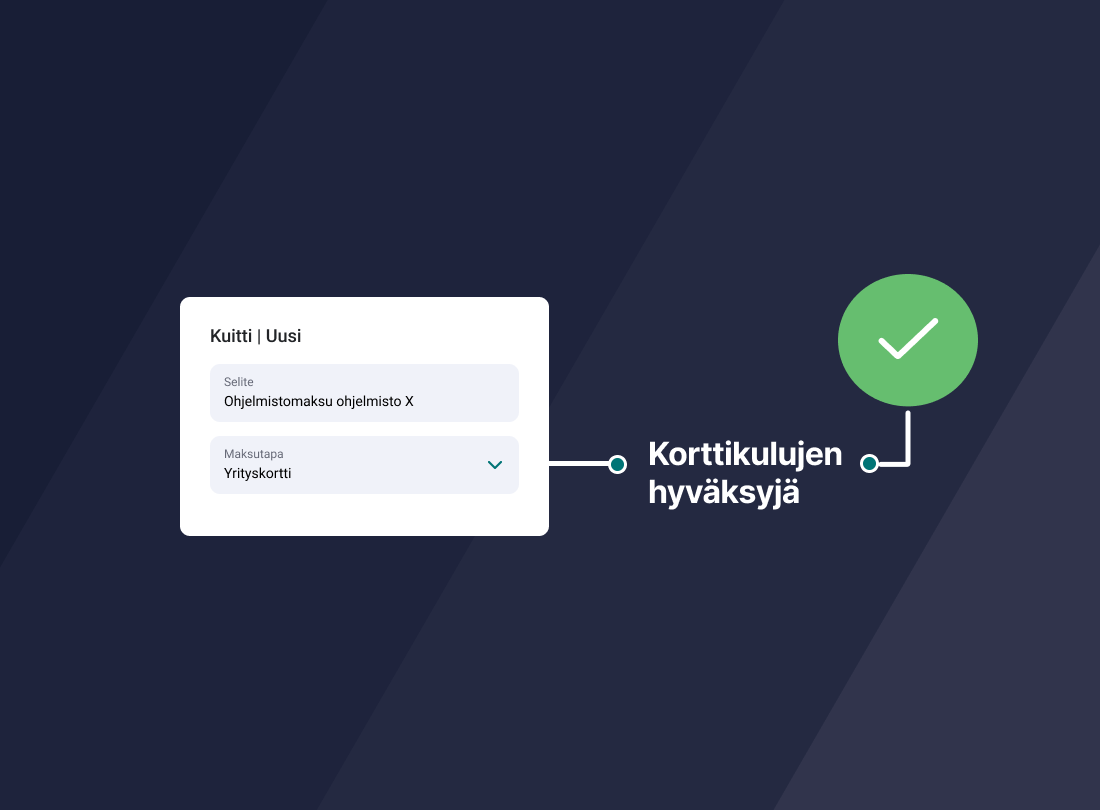We released our first version of the price recognition using optical character recognition (OCR) in 2016, and after a long pause, we’ve finally released the second version of it. Bezala now recognizes the price better than ever. Users with the expense claim secretary feature will notice this change by seeing the price update much faster. Users without the expense claim secretary feature can give the OCR feature a try by saving the receipt as a draft or sending it via email to Bezala.
During the next few months, we’ll be focusing on improving this feature. The biggest improvement of all will be to show the price instantly after you’ve taken an image of the receipt. However, before that, we’ll improve the feature in the following ways:
- Add VAT % detection
- Consider all images: The current implementation works as if the receipt only has one attachment. We’ll soon take note of all attachments when determining the biggest amount.
- Consider space in thousands: parse price 1 765€ as one price, not 1 and 765
- Improve EURO symbol parsing, now it can sometimes be considered to be the number 6, resulting in 20€ becoming 206€.
- Consider discounts: if there’s a discount applied in the receipt and bigger price without a discount present on the receipt, it will be taken as the highest available amount on the receipt
- Consider the date format related to the currency. Ex, in Finland (EUR) 01/02/2022 would be the 1st of February 2022, whereas in the states (USD) it would be 2nd of January 2022.
Other fixes and features released this week:
- We fixed a bug where Bezala didn’t recognize email receipts if there were several email addresses in the ”to” field
- Managers can now update the Mileage and Per Diem account codes via the excel found in the user page